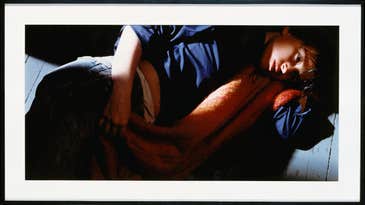Terry Sullivan
Contributor
Terry Sullivan is a writer, musician, artist, and photographer, who covers consumer electronics, software, technology and their intersection with the visual arts. He’s been contributing stories to PopPhoto since 2021, but has been writing about photography, video, audio, VR and other media just a few months before Google started searching the Web as a company in 1998.
Highlights
- Fine-art photography, fine-art painting and drawing, video, new media, animation
- Music, music creation, audio
- Bylines in The New York Times, Consumer Reports, PCMag.com, ARTNews, DPReview, Digital Photo Pro magazine, Photo District News.
Experience
For more than 20 years, Terry has produced articles, videos, and appeared on TV to discuss the best cameras and consumer electronic devices to buy, how photographers and content creators can get the most out of their point-and-shoots or phones, and how consumers can be creative when shooting a photograph, producing a video, or recording a song on a phone. Terry may have the dubious achievement of being the first person (or one of the first) to create a music video entirely on an iPhone, created from media (the music itself, photos, digital art and video clips) produced on the device itself. (Here’s the video from that attempt.) He also wrote a story for the New York Times that chronicled how he used fine-art painting and drawing to help recover from a traumatic event.
While he was Consumer Reports, he often appeared on TV, including NBC, ABC, Fox News, and other media outlets to discuss the latest news and trends on consumer electronics devices.
Education
Terry is a graduate of Fairfield University, where he majored in English and Fine Art. He also graduated from New York University with an MA in studio art.
Favorite photography subject
I love creating fine-art still life photographs and using lenses that distort the subjects. I also love capturing photos of my family.
Notable Work
- A Beginner’s Guide to Taking Great Video on Your Phone The New York Times
- What’s Going On: How Photojournalists Are Documenting The George Floyd Protests Digital Photo Pro
- Computational Photography Is Ready for Its Close-Up PCMag
- Shooting Selfies And Self-Portraits Digital Photo
- How to take a good holiday photo Consumer Reports